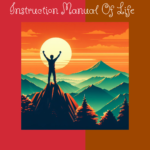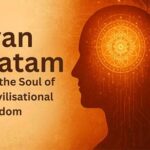When it comes to implementing neural networks using TensorFlow, there are several options available, including both command-line interfaces (CLIs) and graphical user interfaces (GUIs). Let’s explore some of the most popular ones:
import tensorflow as tf
# ... (define your neural network)
# Create a summary writer
log_dir = "logs/"
summary_writer = tf.summary.create_file_writer(log_dir)
# ... (train your model)
with summary_writer.as_default():
tf.summary.scalar("loss", loss, step=epoch)
# Add other relevant summaries (accuracy, etc.)
- Jupyter Notebooks with TensorFlow:
- Jupyter Notebooks provide an interactive environment for writing and executing code. You can create a new notebook, import TensorFlow, and write your neural network code step by step.
- To get started, install TensorFlow using the following command:
pip install tensorflow --upgrade - Then, launch a Jupyter Notebook and start coding your neural network.
- TensorBoard:
- TensorBoard is a powerful visualization tool that comes bundled with TensorFlow. It allows you to monitor and visualize various aspects of your neural network during training.
- To use TensorBoard, follow these steps:
- First, make sure you have TensorFlow installed.
- In your Python script, add the following lines to log relevant information:
import tensorflow as tf# ... (define your neural network)# Create a summary writer log_dir = "logs/"summary_writer = tf.summary.create_file_writer(log_dir)# ... (train your model)with summary_writer.as_default():tf.summary.scalar("loss", loss, step=epoch)# Add other relevant summaries (accuracy, etc.)- Run your script and start TensorBoard using:
tensorboard --logdir logs/ - Open the provided URL in your browser to explore the visualizations.
- Keras:
- Keras is a high-level neural networks API that runs on top of TensorFlow. It simplifies the process of building and training neural networks.
- In Keras, you can create neural network layers using
keras.layersand define your model architecture. - Example of a simple neural network in Keras:
import tensorflow as tffrom tensorflow.keras import layersmodel = tf.keras.Sequential([
layers.Dense(64, activation='relu', input_shape=(input_dim,)),
layers.Dense(32, activation='relu'), layers.Dense(output_dim, activation='softmax') ]) - Train your model using Keras functions like
model.compile,model.fit, andmodel.evaluate.
- Third-Party GUIs:
- While TensorFlow itself doesn’t provide a dedicated GUI, some third-party tools integrate with TensorFlow for a more visual experience.
- Examples include Netron (for visualizing neural network architectures), TensorFlow Playground (for experimenting with neural networks in a browser-based interface), and Deep Learning Studio (a cloud-based platform with a visual interface).
Remember that while GUIs can be helpful for visualization and exploration, understanding the underlying code and concepts is essential for building robust neural networks. Choose the approach that aligns with your learning style and project requirements! 🚀

For more detailed tutorials and examples, you can explore resources like GeeksforGeeks’ article on implementing neural networks using TensorFlow1.

Dr. Amit is a seasoned IT leader with over two decades of international IT experience. He is a published researcher in Conversational AI and chatbot architectures (Springer & IJAET), with a PhD in Generative AI focused on human-like intelligent systems.
Amit believes there is vast potential for authentic expression within the tech industry. He enjoys sharing knowledge and coding, with interests spanning cutting-edge technologies, leadership, Agile Project Management, DevOps, Cloud Computing, Artificial Intelligence, and neural networks. He previously earned top honors in his MCA.